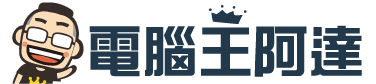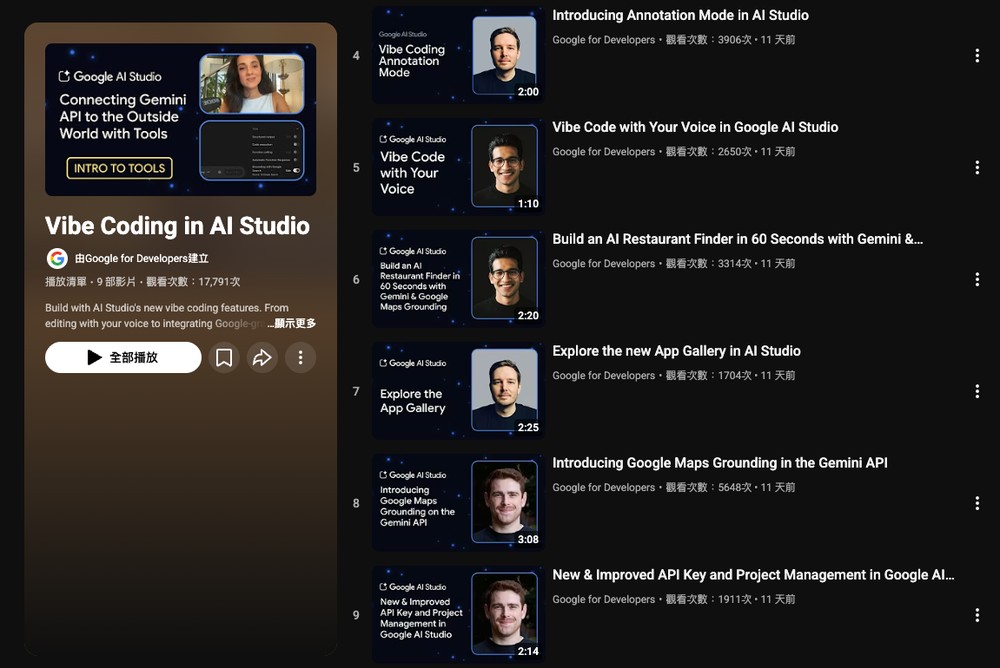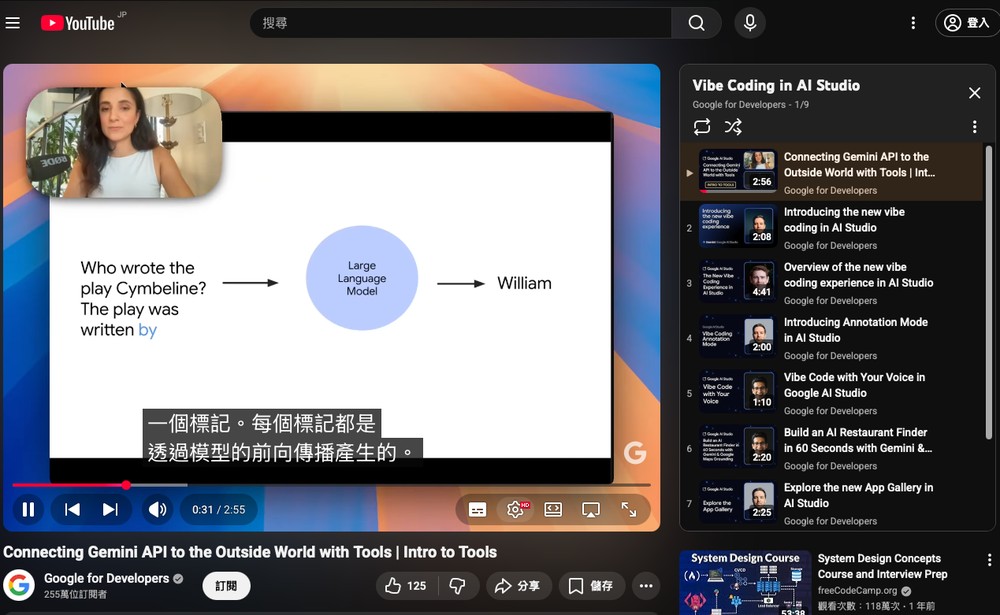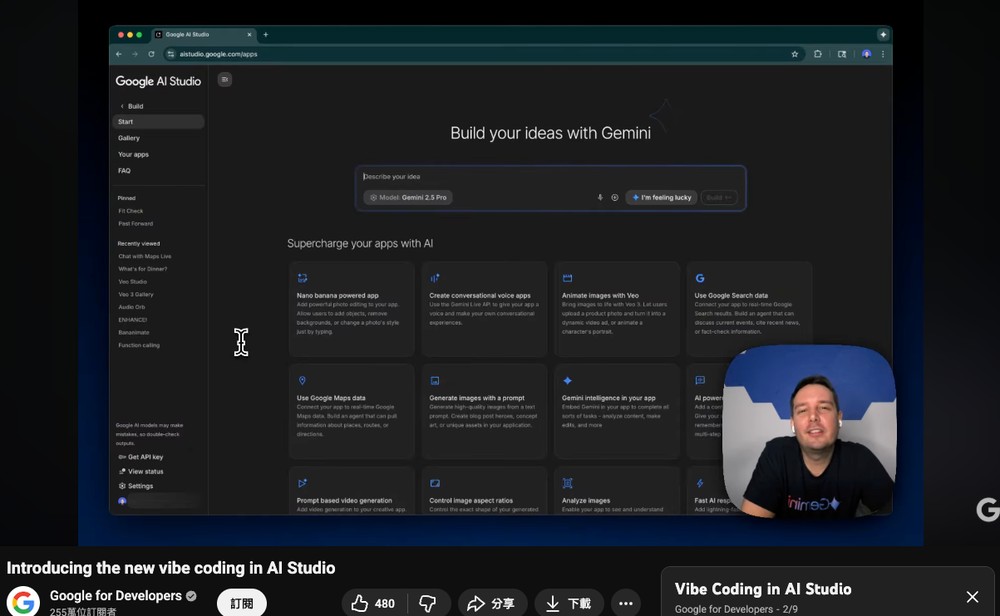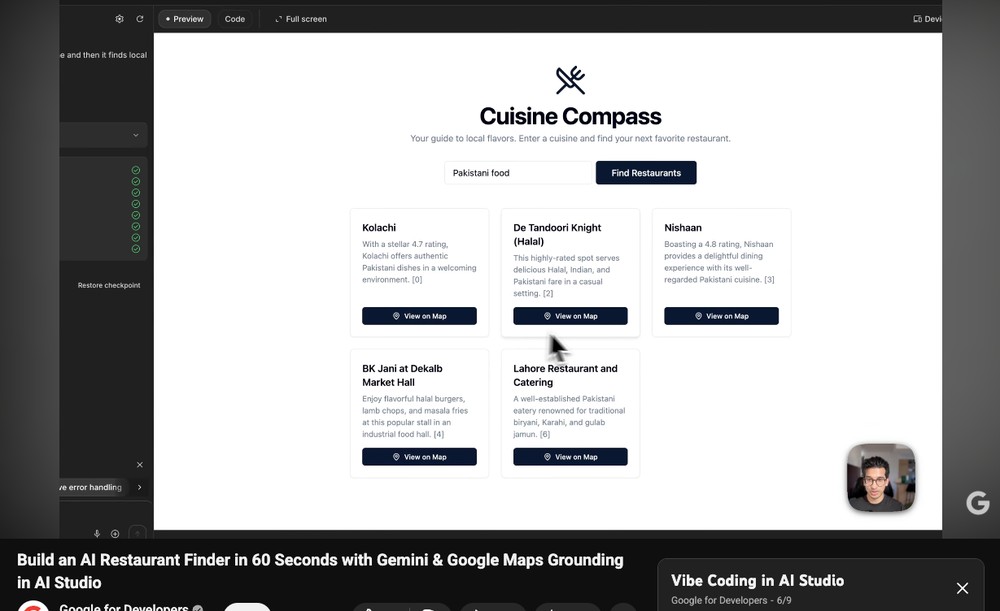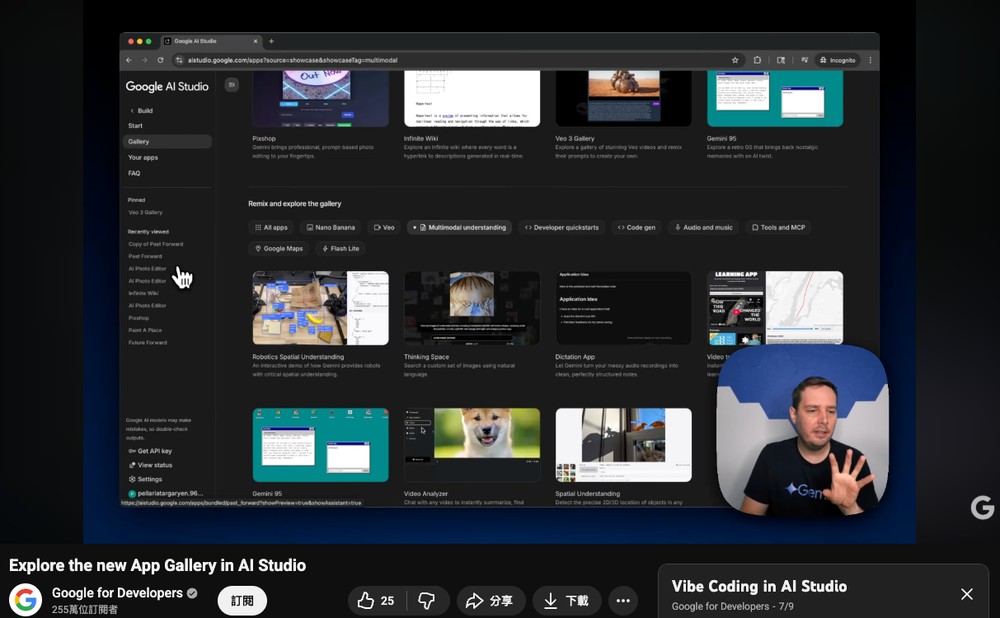隨著 AI 寫程式的能力越來越強,網路上也興起 Vibe Coding 熱潮,很多人都想嘗試自己寫程式。雖然有了 AI 即便不懂程式碼也沒關係,但該怎麼正確使用 AI 工具,也是需要學習的事,而為了讓大家快速了解怎麼在 Google AI Studio 裡進行 Vibe Coding,幾天前 Google 就在官方 YouTube 頻道上,釋出一系列教學影片,從基礎介紹、各種模式用法、一直到建立 AI 餐廳尋找器的範例都有。
如果你正打算、或已經在用 Google AI Studio 寫程式,很推薦看一下,每部影片時間都很短,因此不會佔用你太多時間。
Google 在 YouTube 釋出一系列 Vibe Coding in AI Studio 免費教學影片
Google 這次釋出的 Vibe Coding in AI Studio 教學影片共有 9 部,每部影片的時間大概都在 2~3 分鐘,代表說不用 30 分鐘,你就能看完所有教學影片。下方是每部影片的標題和中文翻譯:
- 1. Connecting Gemini API to the Outside World with Tools | Intro to Tools
→ 使用工具將 Gemini API 連接到外部世界|工具入門 - 2. Introducing the new vibe coding in AI Studio
→ 介紹 AI Studio 全新的 Vibe Coding 功能 - 3. Overview of the new vibe coding experience in AI Studio
→ AI Studio 全新 Vibe Coding 體驗概覽 - 4. Introducing Annotation Mode in AI Studio
→ 介紹 AI Studio 的註解模式 - 5. Vibe Code with Your Voice in Google AI Studio
→ 在 Google AI Studio 中用聲音進行 Vibe Coding - 6. Build an AI Restaurant Finder in 60 Seconds with Gemini & Google Maps Grounding in AI Studio
→ 在 AI Studio 中結合 Gemini 與 Google Maps,60 秒打造 AI 餐廳搜尋器 - 7. Explore the new App Gallery in AI Studio
→ 探索 AI Studio 的全新應用程式展示區 - 8. Introducing Google Maps Grounding in the Gemini API
→ 介紹 Gemini API 中的 Google Maps 定位功能 - 9. New & Improved API Key and Project Management in Google AI Studio
→ Google AI Studio 全新改良的 API 金鑰與專案管理功能
前往 Vibe Coding in AI Studio 教學影片系列
雖然影片沒有原生中文字幕,但可以透過內建自動翻譯功能,將英文字幕翻譯成中文,基本上都能看懂:
第二部的 Introducing the new vibe coding in AI Studio 對於初學者來說,很值得一看,這部會告訴你如何用最簡單的方式,建立由 AI 驅動的應用程式:
Build an AI Restaurant Finder in 60 Seconds 這部也很不錯,直接示範給你看,一分鐘內就建立出餐廳尋找功能,還串連好 Google Maps 地圖:
App Gallery 有很多不錯的範例可以參考,在 Explore the new App Gallery in AI Studio 影片中有詳細介紹: